Windows 11 Insider Preview, with its latest releases in the Beta Channel, paves the way for an enhanced user experience with the introduction of exciting features. Among these exciting additions is the Windows Copilot Preview, an AI-powered tool that brings a new level of convenience and seamless interaction to the desktop environment. The Windows Copilot initially showcased at the Build conference in May, has finally made its way to Windows Insiders in the Beta Channel through a controlled feature rollout.
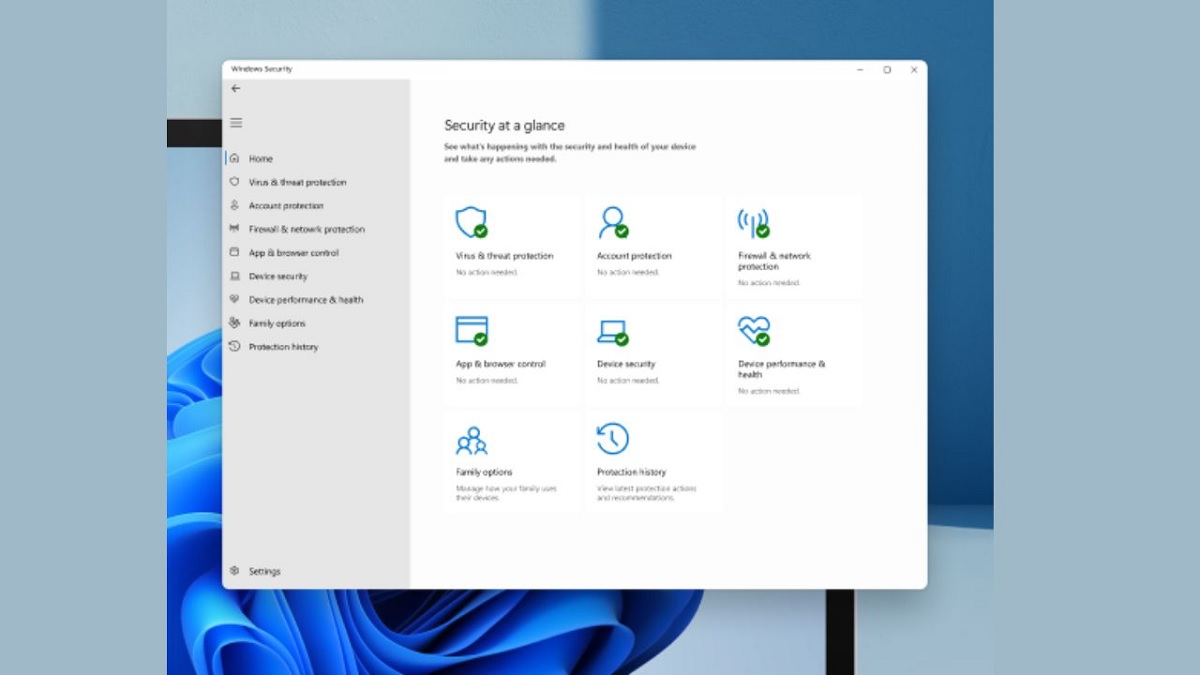
The Windows Copilot serves as an integrated UI experience. It integrates smoothly with the desktop content, allowing users to perform a wide range of tasks effortlessly. From toggling the ‘Do Not Disturb’ mode to summarizing website content, the Copilot becomes a reliable assistant, making daily tasks more efficient and convenient. This AI-powered tool showcases Microsoft’s commitment to harnessing the power of AI to create a more intuitive and user-friendly computing experience.
Narrator enhancements are also introduced in Windows 11 Insider Preview, particularly aimed at optimizing user interaction with Excel. Users can now expect a more efficient reading experience, enabling them to navigate through spreadsheets with ease. This enhancement emphasizes Microsoft’s focus on making its software more inclusive and accessible for all users.
Voice access has become increasingly important in our technology-driven world, and Windows 11 Insider Preview takes strides in this direction. With new voice commands such as “correction” and “spell that,” users will experience a more streamlined text authoring experience. These commands aim to improve the accuracy of text dictation, saving time and effort for users who rely heavily on voice input. Moreover, voice access has expanded to more areas within Windows, enabling users to log in to their PC and access other Lock screen features using just their voice. This broadened functionality demonstrates Microsoft’s dedication to integrating voice recognition technology seamlessly into the Windows operating system.
As Microsoft continues to refine and expand on these Insider Previews, the releases mentioned above offer a promising glimpse into the future of Windows. They exemplify Microsoft’s commitment to innovation, as they embrace AI technology to create a more intuitive and user-friendly computing experience. These features are a testament to Microsoft’s ongoing efforts to improve accessibility, streamline tasks, and incorporate next-generation technologies into their flagship operating system. The recent Windows 11 Insider Preview Builds in the Beta Channel bring forth exciting enhancements to Windows usersMicrosoft’s continued dedication to refining and expanding these features indicates an exciting future for Windows users around the world.
