Learn how to configure and connect the Nintendo Switch to a TV quickly. Despite being five years old, the Nintendo Switch is still one of the most widely used handheld systems. People didn’t have a rival worth checking out until the Steam Deck was released.
Even though the Nintendo Switch has been around for a while, many unanswered questions remain. For instance, many people know how to configure the portable console. The good news is that this guide will cover everything you need to know about configuring the Nintendo Switch and connecting it to a TV.
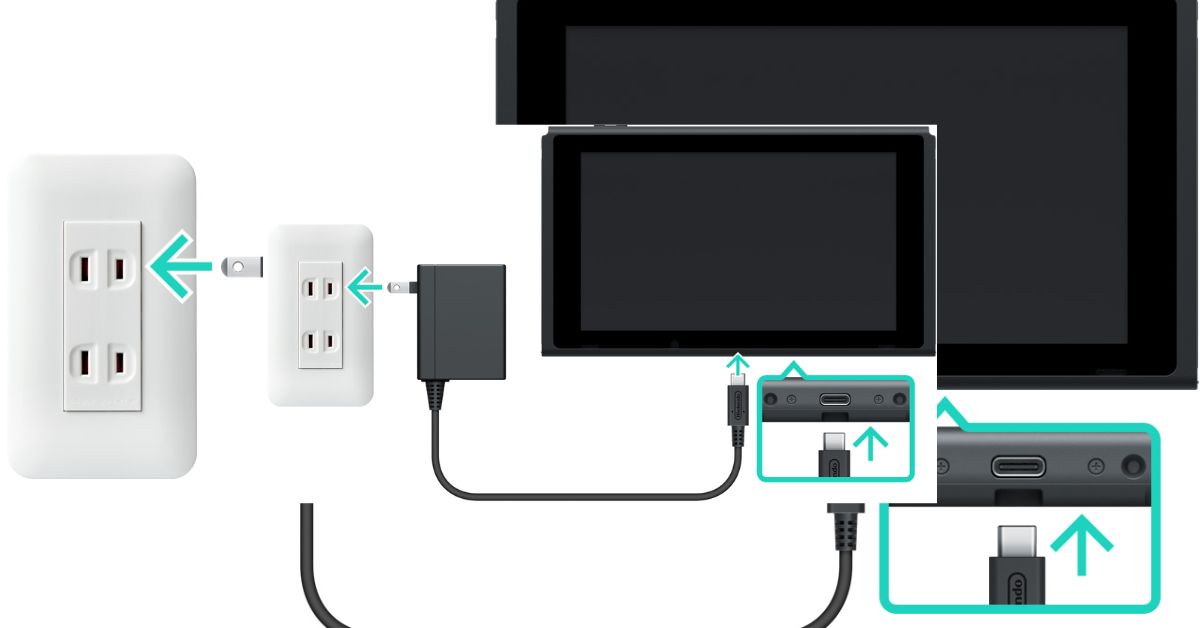
How to Install a Nintendo Switch or Switch OLED?
With these guidelines, getting started with your Nintendo Switch or Nintendo Switch OLED is easy:
- Once you’ve removed the console from its packaging, press and hold the power button.
- Turn on your Nintendo Switch and snap the joy-cons into their respective slots on the side.
- When this happens, the Nintendo Switch logo will show up.
- Choose a language from the drop-down menu when the console has booted.
- Choose a territory on the subsequent screen.
- Accept the terms of the End User License Agreement by checking the box and clicking the Next button.
- Choose a wireless network from the Internet Settings menu.
- Type in the network’s password and hold the button until the console connects.
- Choose OK once you’ve correctly connected.
- Identify the correct time zone on the Time Zone panel.
- The user will be prompted to establish a TV connection on the following page.
- Put the Nintendo Switch back in the dock with the joy cons detached. Connect the port to the TV by following the on-screen prompts.
- To choose Achievement, press the joy-A con button.
- You can proceed by clicking Next on the Add User screen.
- Next, decide whether to make a new user or import existing user information from another console.
- Pick a character and give them a short name. Then, click the OK button.
- The option to connect a Nintendo Account will be made available to users. Users with Nintendo Accounts can sign in immediately. Those without can choose Later.
- On the To Parents and Guardians screen, choose either Configure Parental Controls or Skip.
- Press the Home button when you’re ready to leave the Setup menu.
We have already published several articles on our site devoted to the Nintendo Switch. If you’re interested in learning more, click on the following links:
- The Top 10 Nintendo Switch Games to Help You Level Up
- Nintendo Switch Now Has Every Game Boy and GBA Game
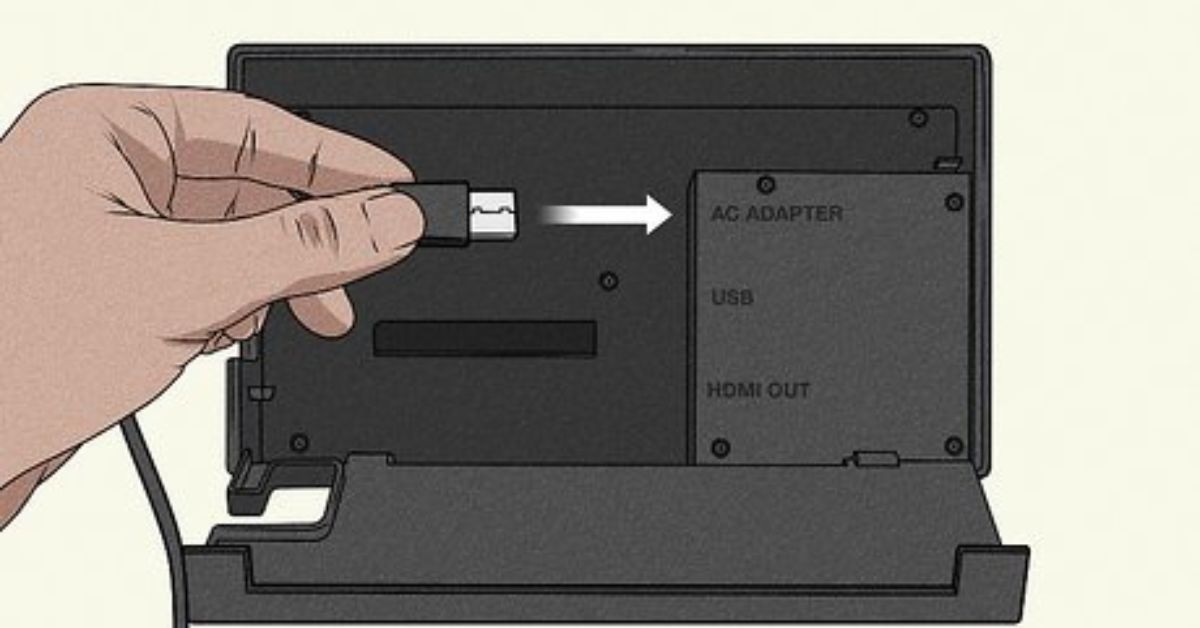
How to Set Up a Nintendo Switch Lite?
Because it cannot be connected to a television set during setup, the Nintendo Switch Lite setup process differs slightly from a standard Nintendo Switch or Switch OLED console. Although the Nintendo Switch Lite’s joy-cons are not removable, the entire procedure must be carried out while the console is handheld.
( Source Link )
